View Product Options
You can view the Product Options by clicking the ellipsis (...) on the top right corner of the product screen.
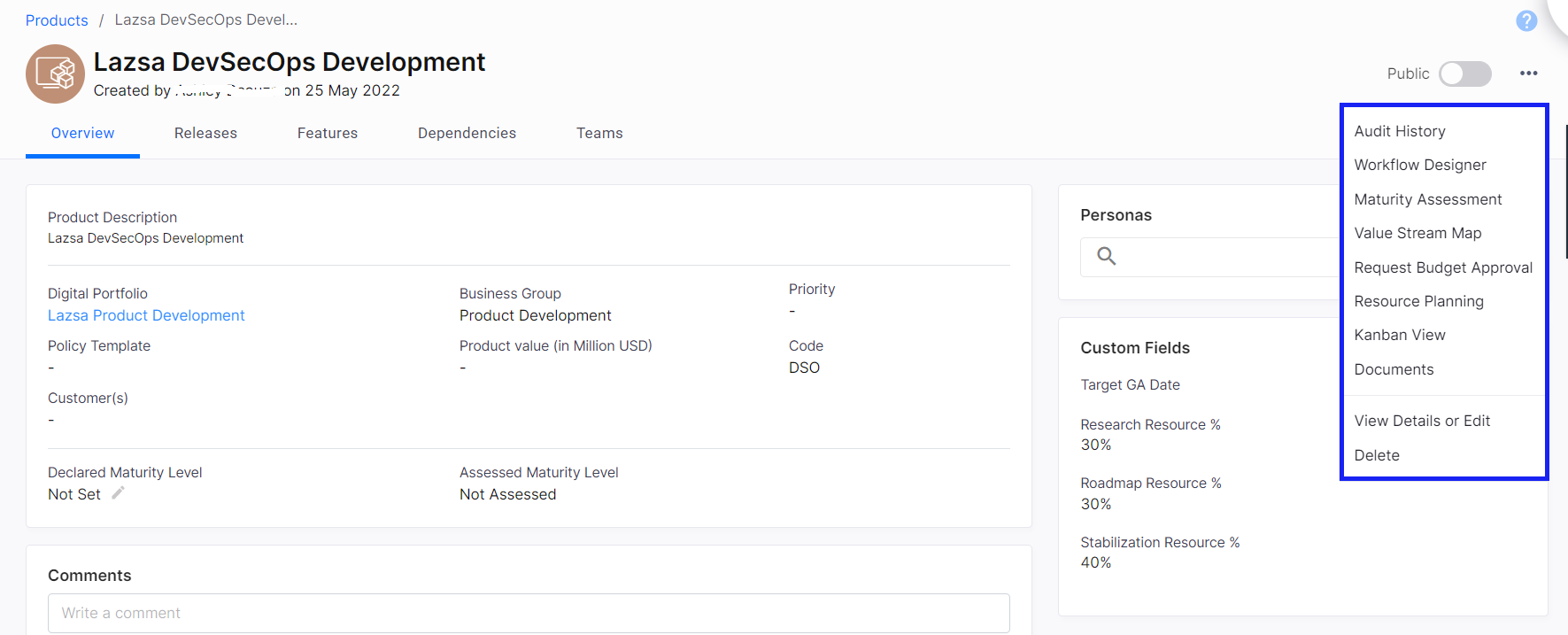
The options include the following:
- Traceability Map - View and analyze product traceability to understand dependencies between features, releases, and teams. See Traceability Map.
- Audit History - View the audit logs for the product. See Product Audit Logs.
- Workflow Designer - Create workflow templates for various phases of the product. See Workflow Designer.
- Maturity Assessment - Initiate product maturity assessment. See Initiate Product or Team Maturity Assessment
-
Value Stream Map - Visualize the product’s value stream to identify process efficiency and optimize delivery flow.
-
Resource Planning -Manage and allocate resources for the selected product to ensure proper capacity planning.
-
Kanban View - Switch to the Kanban view to visualize product workflow stages and monitor progress.
- Documents - Add documents related to the product to create a document repository at a single location. See Documents
- View Details or Edit - View the details about the product or edit the product. See Create or Edit Product
- Delete - Permanently delete the product from the Calibo Accelerate platform. See Deleting Products
| What's next?Create New Release |